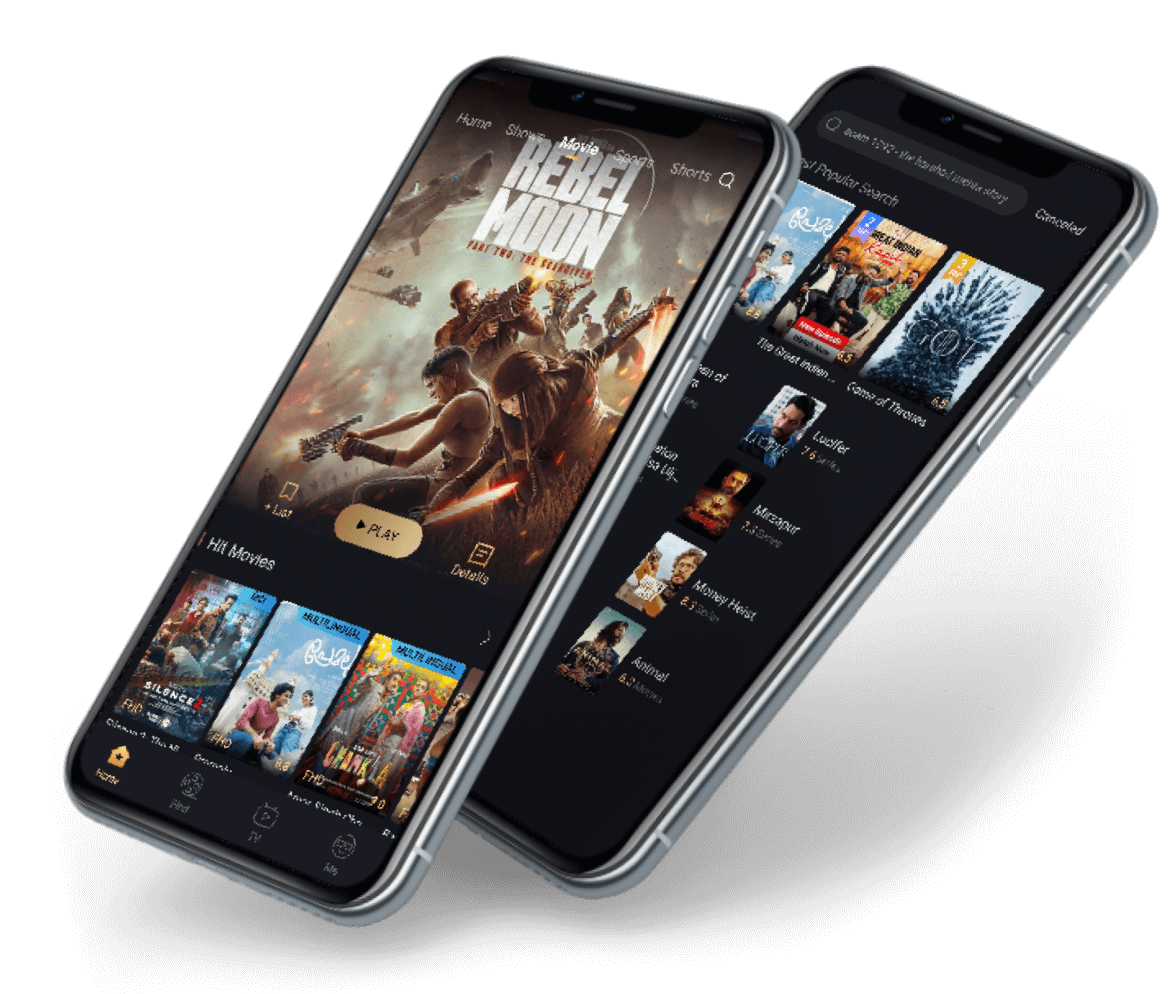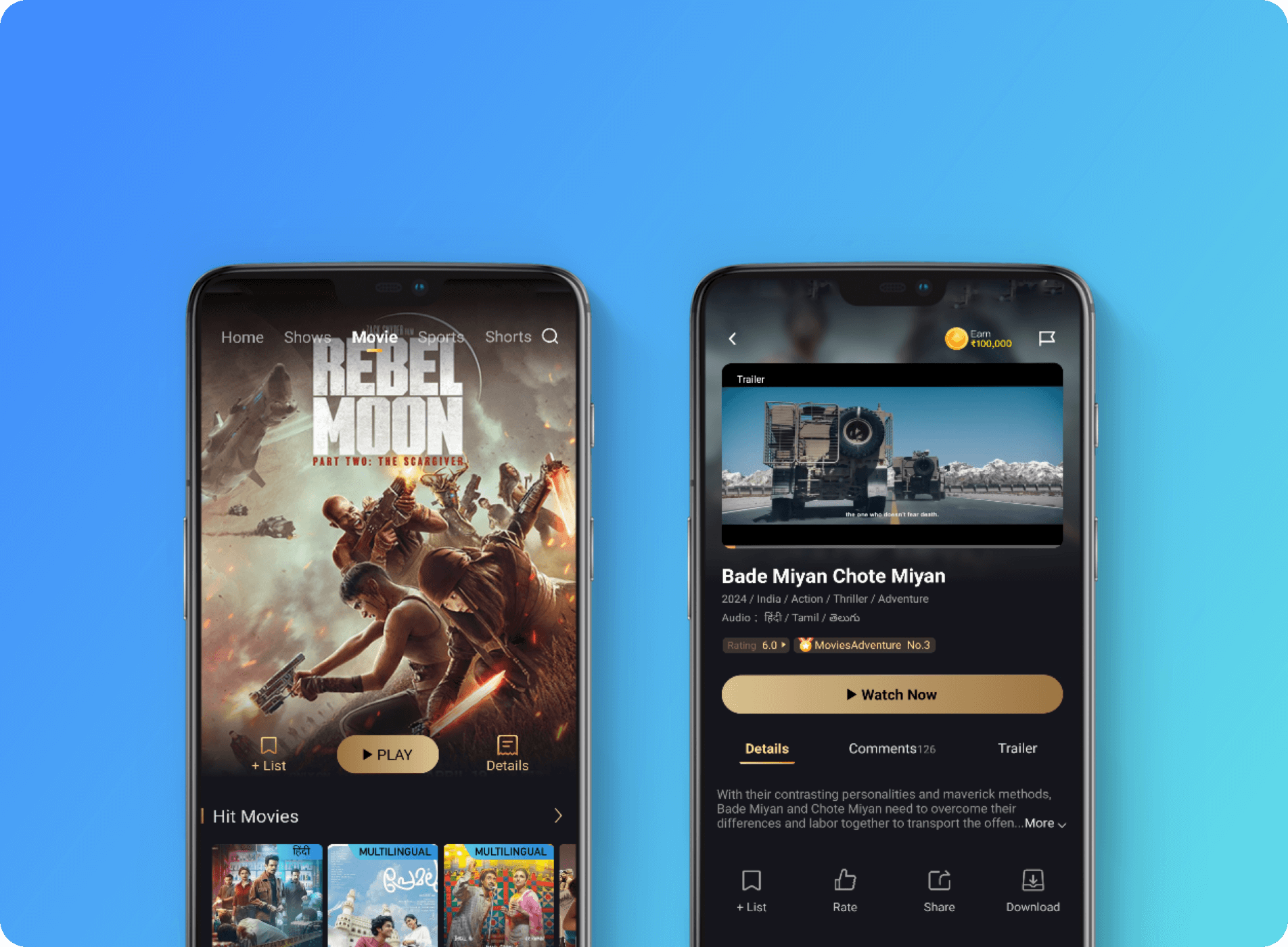
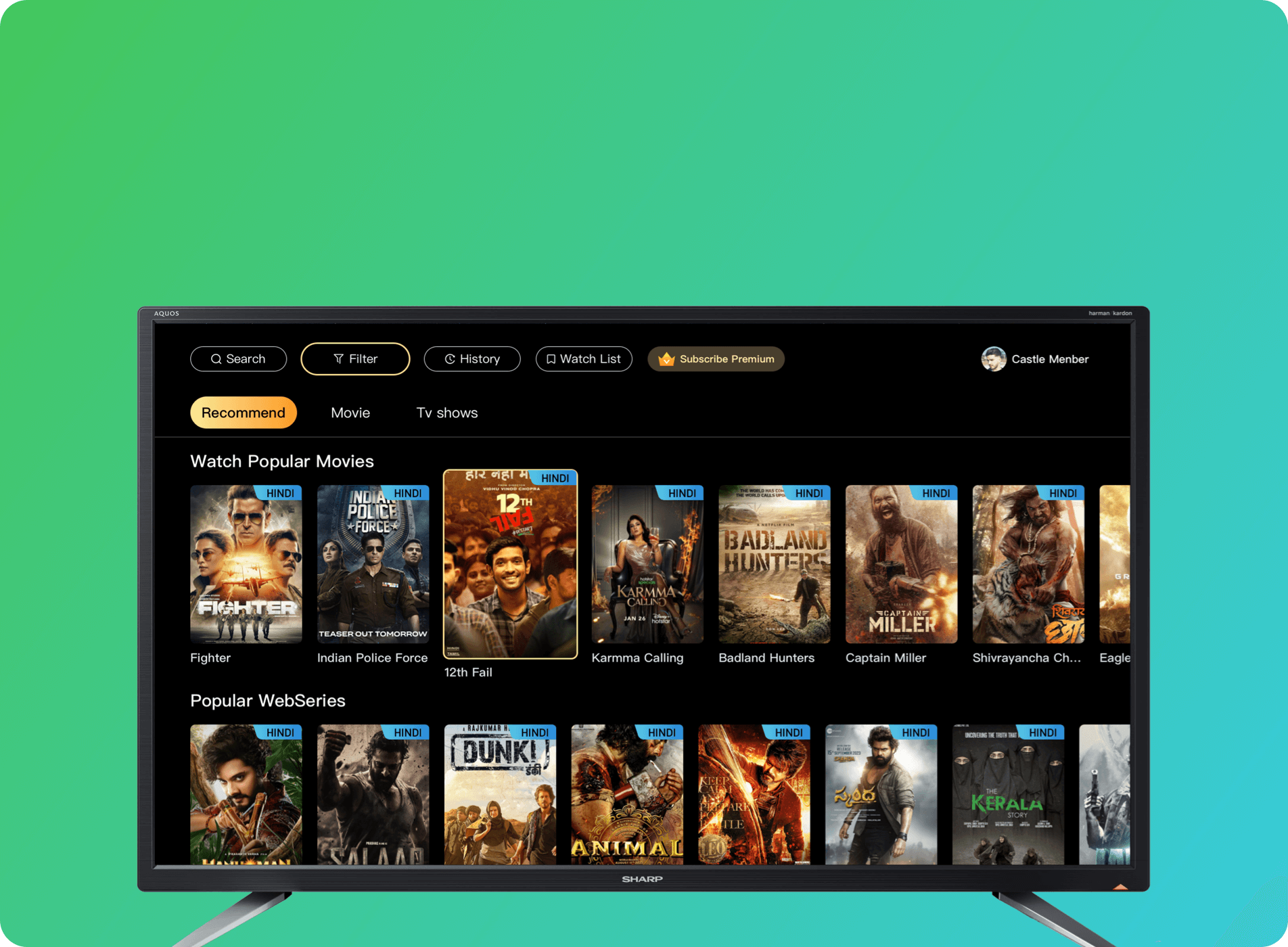
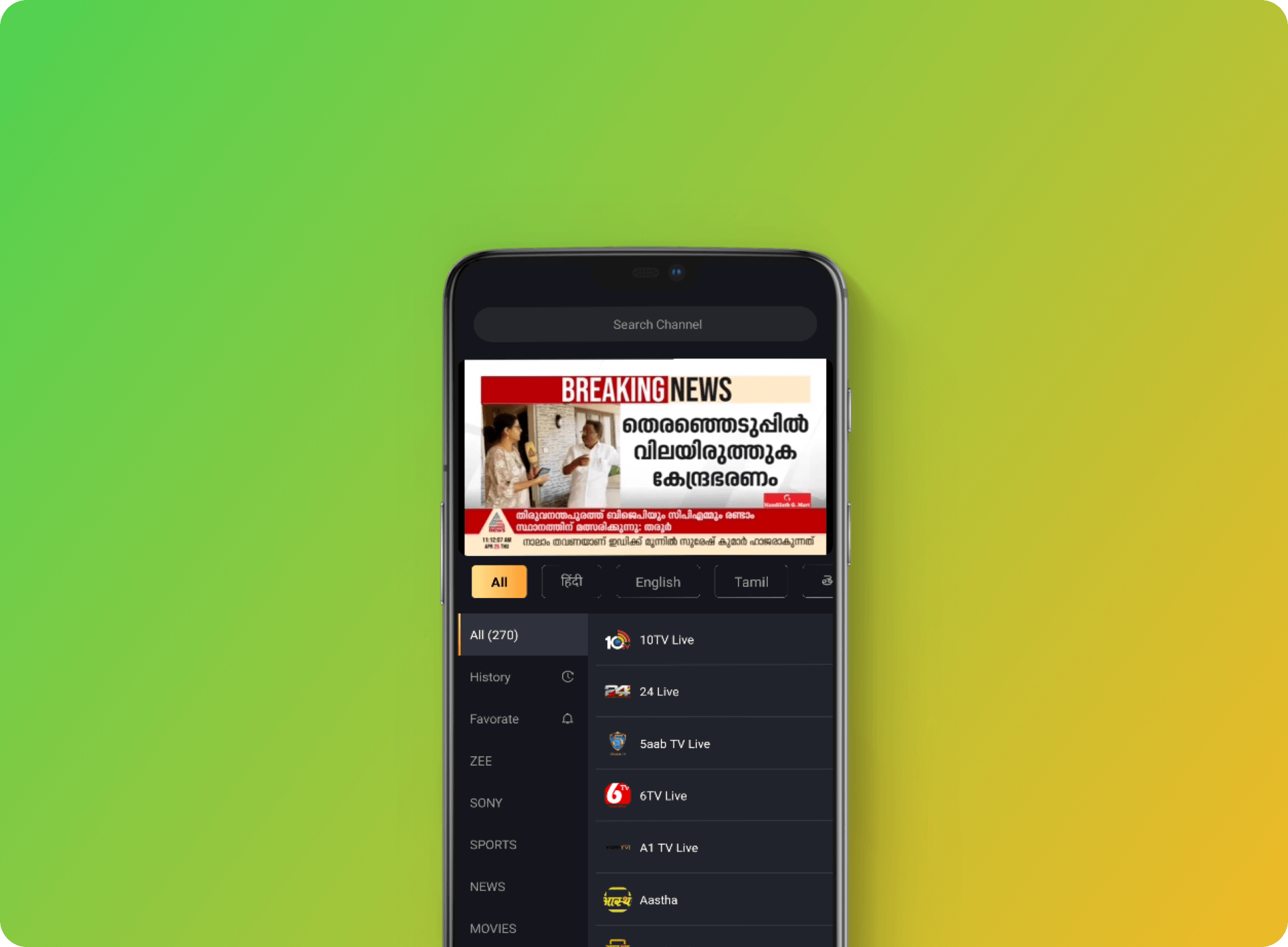
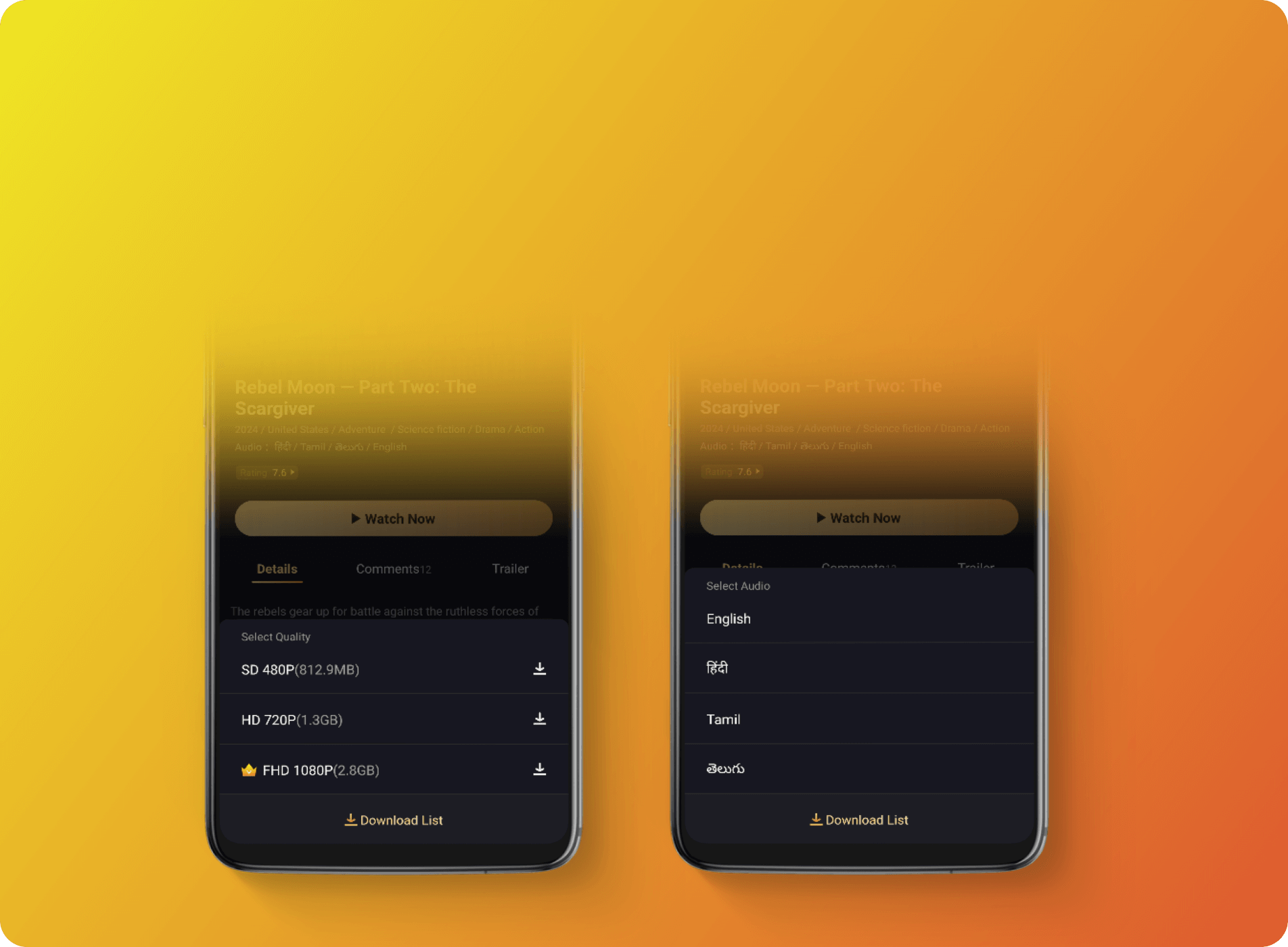
It is easy to download Cinegato App on Android as it is exclusively built for such platforms. All you have to do is to follow the below steps:
1.Use the system browser to download the Cinegato APK file on your Android device from the website: www.cinegatodownload.com You can directly click the download button on the page.
2.Check the downloads folder in your device to locate the APK file. This might be a different location depending on where you have set the downloads destination to be.
3. Click and open the Cinegato APK file. Then start the installation process. If you receive a warning message just in case, go to settings and enable ‘allow installation from unknown resources’.
4.Click on Install and start the process, and wait for the completion of installation.
5.You are all set to open the app and start using it!
Most of the time, when Cinegato prompts that there is a new version, you can directly click Update in the update reminder. If the direct update fails. You can download the latest version of the APK from the website: www.cinegatodownload.com through the phone system browser and install it. Important reminder: do not delete the old version before installing the new version APK, or you will lose all downloaded movies.
Due to Google’s strict requirements on app content, Cinegato was not allowed to be published on the Play Store with Google’s permission, but Cinegato APP is safe, please feel free to install and use it.
The developer team is trying its best to offer its consumers the most reliable and safe experience. But however, this Cinegato APK is not yet legally available in the Google Play Store or App Store. It is only available in APK format. APKs are safe if they are coming from reliable and secure sources. The team guarantees that the Cinegato APK from www.cinegatodownload.com is safe to use, and the Cinegato team will never steal user data. So that there’s only a minor risk of using it as they continuously monitor and update it.
Yes, it’s completely free to use.
Cinegato is now available on Android Devices, including Android phones, Android tablets, and Android TVs. However, Cinegato does not yet support PC, Window OS, iOS, and any other non-Android OS smart TVs.
Yes, you can download videos for offline viewing.
Segurança e Privacidade no Cinegato App: Seu Guia Definitivo para 2025

Como Baixar o Cinegato: Seu Guia Completo 2025

Curious About the Cinegato TV App? Let's See If It's Free!

Download Movies from Cinegato for Offline Viewing

Quick Guide to Cinegato App Download for TV